New design launched for ScienceLeadership.org
Following a couple months of tweaking and tuning, a new design for ScienceLeadership.org has come out of beta and landed for all to use!
The main impetus for creating this whole new design was taking advantage of a new trend in web development called responsive design. With a responsive design, a website can change how it looks and how it's laid out on your screen based on the size and type of the screen you're viewing it on. This should make it easier to use the site from a phone or tablet without having to scroll and zoom all over a page intended for big computer screens.
Use the comments section under this blog post to let us know what you think, especially if you've spotted any problems or have ideas for improvements. If you need to get to anything urgently and are having trouble finding it with the new design, the old design will remain archived here.
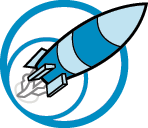
Comments (8)
Log in to post a comment.