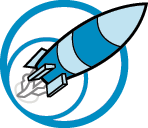Blog Feed
Jojo Slide
Hipster_Raiz
Side Taytiana
My slide all about me Tech Savannah Manns
Savannah : hi my name is savannah manns and this my slide on me
Savannah : i made my slide look like this because the colors are eye catching and the bleeding pictures draw you in
Savannah: While making my slide I Looked to other logos and the article given to me by my tech teacher Ms. hull for inspiration.
Syeda Kalim - Slide
Me Magazine Slide Seyni Ndaw in Tech-9016
That's me.
Soccer is Love Soccer is Life
WES MIDGETT
Hi, I’m Wes. This is my slide and I feel like it really has a lot to do with my personality and my characteristics
I chose the color of the slide because light blue is my favorite color
As you can see the color scheme of my slide is pastel
I learned from the article that I should use colors that go well together and fonts that, in a way, relate to the color scheme.
The picture in the middle really goes with my persona because, unlike a lot of teenage girls, I don’t want a boyfriend. I want to pet and cuddle cats
As you can see, there is a burger, I think that burgers might be my fav food ever. Also, this particular burger is a drawing from the TV series “Bob’s Burgers”. Which is my favorite show
I put the brofist with the words “real friends” in this slide because real friends are really important to me. I really value a friend who is loyal and trustworthy
Like most of you know, I’m really sassy, that’s why I put the heart there. I think that being sassy is a really big part of my personality
Saamir's Slide show
Tamir Harper Tech Presentation
What I learned on Google Presentation.
Justice Slide
This slide is about being an embodiment of justice. To display this, I color my text and pictures with a white tint and colored the background black for contrast. Regarding the pictures, I bled them off so I could have more empty space of balance. Utilizing some of this empty space, I typed the word justice in big letters to get others’ attention. Also, by using only one word and a few pictures I made the slide more of a visual aid than I text aid and made the slide only about one point.
TOMMYYYY (slide-01)
I wanted to create a slide that really represented the “glance media” that was on Presentation Zen. I wanted you to be able to look at my presentation and get a decent idea of me, but if you want to know a lot about me you need me there to explain. I wanted it to be simple and not be something that you have to sit down and take time to read. You gotta glance, and get out. The beaver, the center of attention, flows with the background to really have it pop out compared to the rest of the slide, such as the text. However, the background is a light color so you can easily see the text and images without eye strain.
My slideshow
Liv Cooper: My Slide
Sydnye slide post
To create my slide I kept in mind that successful bulletin boards/ slides were always more successful when simple and straight to the point. I knew that I needed to keep the font large so therefore it would stand out to the eye. I chose to only list key points: because really most people will only remember certain key phrases so thats what I chose to provide the reader with. I chose this specific picture of coffee because of the white background, so it stood out and was the main force of color and pop. All together I am satisfied with my slide because it is neat yet creative and straight to the point.
My Slide (Gil {Bob} Rosen)
Slide Design
Table 2's Mud Battery Powered- Feed My Light: Night Light
Table 5: The Muddy Buddy!
Guns For Hands
You picked me out of many others from a hunting store. “Finally” I thought, “I finally get to be used!”
I know many people don’t approve of hunting, but, you know, that’s kind of what I’m made for. The person who sold me said I’m a great shot, and fairly easy to use. That’s true, I’ll get your job done quick and easy. But, I haven’t been used yet, I’ve just been sitting on your mantel for weeks. Your house is empty. Just a table, a couch, and a TV that plays nonstop. Your fridge is also kind of pathetic, barely any meat. I bet if you used me soon, your fridge could be filled. But, I don’t see any hunting gear, or anything that could be even close to hunting gear.. Maybe you’re just looking for the right equipment.
I know you’re just preparing yourself. Hunting is a big deal, the dude who sold me would talk about how awesome it is all the time. And how much you need to prepare yourself to hunt. I know it will be so much fun. But now I feel like you’re not gonna use me at all. I have hope though. While you’re away at work, I look around. I noticed how you have a picture of a really pretty women on your coffee table. I think that could be your wife, or sister. But mostly wife since I see a wedding ring on your hand. I haven’t seen her around though. I wonder where she could be.
You came home empty handed once again, but you had a scowl on your face. You started to pace in front of me. Yelling obscenities. How could someone think of such hurtful things. Such harmful things. You said you wanted to hurt someone. You said you were finally at your breaking point. But, no one should want to hurt someone, the way you want to.
It’s late at night, and you’ve been staring at me for hours. You still have the same look on your face as you did when you walked in earlier. You’re getting up, and you’re coming towards me. Am I finally being used? Are we finally getting to go hunting?
You threw me in your car, and we’ve been driving quite some time. You keep muttering things about how much you want to hurt some girl named Carly. You stop the car, and take me with you. We are somewhere deep inside of a city… So I’m guessing we aren’t going hunting?
You barged through someones house without knocking. You start yelling the girls name “Carly! Carly!” Then I see her there. She’s the girl from the picture. She’s crying. You’re screaming. She’s yelling back. You keep asking her why did she leave you, and why did she find someone else. She stays silent yet you keep yelling at her for answers.
Then there’s silence. You pick me up and aim me at her. Don’t do this. Your hands are shaking… Please don’t do this. You pull back my safety. You’re better than this. You start to mutter a countdown. You could walk away right now and all of this could be over. “3…” She is standing still and crying. “2…” Please don’t make me do this. “1…” I’m begging you, please don’t make me the cause of this.
BANG
She’s down. You’re shaking and her blood is on the both of our hands
Rehab
4 minutes left, down by 2. We gotta get a stop here. As soon as she makes her move, I’m going for the steal. I got this, I got this…. NOW! (feels the screen) Someone’s there. I have to go around. Alisha, go around it. (trips and falls) (pause and then a scream)
Why didn’t my team yell anything? They should have communicated with me. They should have told me that she was setting a screen! I should’ve went for the steal quicker. I waited too long. I could’ve took the ball and had an easy lay up, only if I was 1 second faster. Just. One. Second. Damn! (smacks down her crutches) I could’ve had it. We should have won that game! It’s all my fault and now I’m stuck in this stupid rehab center with a torn ACL.
I’m walking today. I know I will, I know I can. (exhales) I’m just going to get my crutches. They’re only (starts to get up using arms) right (struggling to speak) there... (falls back onto the seat) Just like the ball was (sigh) I can’t get the ball, I can’t walk, I might as well stop trying altogether. There’s no point anymore. The season ends in a few months. There’s no way I’ll be able to do this. I’m not going to be able to get any scholarships, and I’m not even going to be able to play my senior year.
Now that I really think about it, it’s whatever. Cool. Fine. Fantastic! I don’t even wanna play anymore for real. It was just something to do. I might as well not even walk anymore. I don’t even care. Being in a wheelchair isn’t that bad and crutches are even better. They’re like swords and like, in a wheelchair, I can go faster than everyone else can. Plus I don’t have to walk up the stairs anymore. Speaking of that, let me go get my crutches. (Tries to get up.) I remember everyone speaking
“Come on Alisha.”
“Take your time.”
“You can get up?”
“What hurts?”
“Can you feel it?”
“Do you need ice?”
“Where did you fall?” All of the crowd is silent and I finally get up and they clap but I fall back down. Tears all over my face, with so much pain in my knee.
(Hears a knock at the door) No! I do not need any help! Stop coming to me! I don’t need any help walking and I don’t need any help trying to get my life back together!One Last Time
Stop, put me down. I don’t need you to drag me along, even if I am paralyzed. Every little movement scrapes another layer of graphite from me. If I were like the human hand which controls me, you would be scrapping my skin off. This graphite tail of mine will not grow back if you rub it away. You are pulling out my hair when you grind my rubber against paper.
You leave me in the worse places, zippered into dark spaces. Every time I am left alone, I pray you will forget me, and it will all end there in peace. The darkness is better than when you hold me down against that blade, and cut away my wooden surface.
Oh, what could my purpose be? To be tortured into recording all your ideas without pay. Am I supposed to work my life away?
Wait, what did you just write?
(looks down) “I’m sorry that this may be our last dance across the paper. Thank you for recording the words I was too scared to say aloud. You pay the bail to get my thoughts out of the jail that is my mind, with your life, writing in your graphite blood. These words are mine, but you wrote them.”
(gasps) Is that a thank you note to me? A love letter. I remember writing these before, while held in the warm embrace of your hand, and dying in your fingers with every sharpening.
Without you, I would be sitting alone, growing cold. I can not move, speak, or do anything on my own. You are the murderer that rescued me from a life on the shelf, like an unwanted puppy in a shelter. I was not the nicest one available for adoption, yet you chose me. You could have taken that smooth, long lasting mechanical pencil, which could be refilled with new graphite, but you were environmentally conscience, choosing me, the biodegradable wooden pencil. To you, I was never number two.
Or maybe you were scared that the mechanical pencil would outlive you. It could be past down as a family heirloom, with every new stick of graphite prolonging its life way past yours. Even if it ran out of led and you threw it in the trash, its plastic shell would still be sitting in a landfill a thousand years from now. You and me are made of organic materials; dirt and trees. The only exception is a person created me to be with you. I’m sorry it couldn't last forever. With all the sharpening, we were bound to reach my metal end one day. It will be alright. Go ahead, and find another pencil. It’s time to let me go. You don’t have to scrape away at the millimeter of graphite left to finish this letter.
Unless. You could leave me in my bag, and when the new pencils arrive, I can tell them our stories. I will convince them to not fear you. Then, they will not screech in protest against the paper as I did. Your pencils will dance across the page if you let me be the one to encourage them. I’ll be an old pencil, the grandparent to the new ones, who never leaves the house, our pencil bag, but is always there for them when they come home. In those moments, I will have found my purpose. I wish you luck in writing your life story, my love.