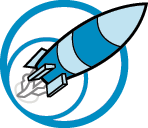Kaleb Harris ~ Revised Slide
My 1 Google Slide based of my Me Magazine was presented to a group and I received information to make the slide better. Preston told me that instead of my slide being blue and white I should make it all one color. Cameron Jones said that my title should be in the middle and should differentiate from my other caption. The group said I should make my slide more symmetrical and add shapes. I was also told to make my slide more eye catching. Jakob had told me to bleed my pictures to make it look better and I combined all of these suggestions to make a better slide.
The research I did helped me to see what makes a billboard eye catching. I learned that those billboard advertisements worked on me unconsciously and that I should use those strategies to make my slide look good. I used presentation zen especially to really shape up my slide. I applied bleeding the second time around to change the aesthetic to my slide. I also adjusted my color to make the contrast look more pleasing. I learned that when making a slide everything is important and the tiniest mistake can be seen or mess up the whole presentation of the advertisement.
When making the slide I referred to the sources provided. I used Elements of Design Defined, Slide Design, and Presentation Zen. The source I used the most was the Presentation Zen because it served the most useful source to me. The useful information included great details and good visuals that would help guide me while making my slide. The Elements of Design helped me figure out the fundamentals as well as the useful vocab I needed to know.